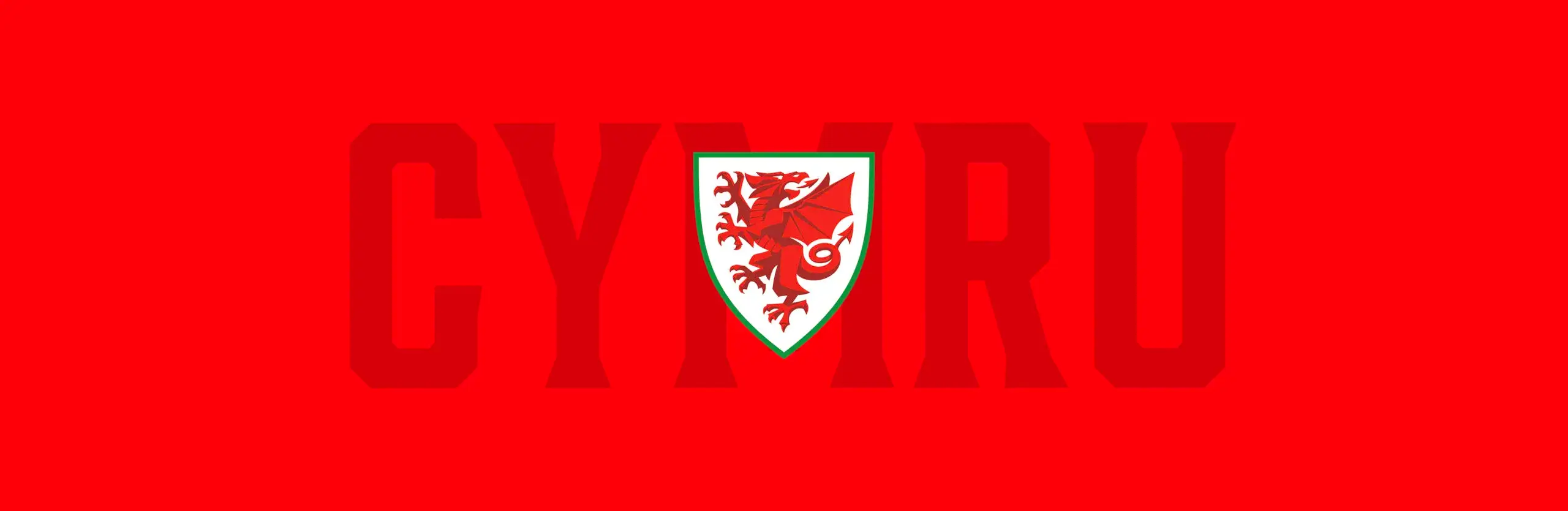ONFORM
Case study
ONFORM
Building a powerfully simple engagement platform.
Visit onform.net
Online engagement has become complicated. Do you want to run a Voice of The Customer (VoC) campaign? Or perhaps you’re looking to dive in to Experience Management (XM) or assess your Net Promoter Score (NPS)? Maybe you’re looking for customer insights, or to conduct market research or improve customer experience (CX)?
The never-ending array of mumbo jumbo and buzz words is muddying the water and complicating an exercise that should be all about gaining clarity.
ONFORM does things differently. ONFORM elegantly combines all of the important elements of online engagement in to one easy to use solution which covers all of your engagement needs.
What we did
- Crafting a vision and direction for the ONFORM web app, website, and knowledge base
- Design, development and maintenance of the ONFORM web app, website and knowledge base
- Branding
- Ongoing feature development, optimisation and maintenance
ONFORM is a game-changing Software-as-a-Service (SaaS) platform that revolutionises online engagement. ONFORM addresses the frustrations faced by businesses by combining all the necessary elements of online engagement into one integrated solution.
Outcomes
50,000+
Lines of code written
20
Custom WordPress plugins written
19
Question types
4
Form types
3 big takeaways
01. A powerful architecture pushing the boundaries of what WordPress themes and plugins can do
02. Stats stats stats
03. WordPress is so much more than a CMS
01.
A powerful architecture pushing the boundaries of what WordPress themes and plugins can do
Perfect synergy
The WordPress theme and plugin architecture is often under-appreciated. Its modular structure enables graceful scalability, where themes take charge of styling and plugins handle functionality. With ONFORM, we recognised the potential of this architecture and made a strategic decision to implement a dedicated theme for both the marketing site and the front-end of the ONFORM app. This deliberate choice has resulted in a unified user experience ensuring consistent branding throughout the entire ONFORM online presence.
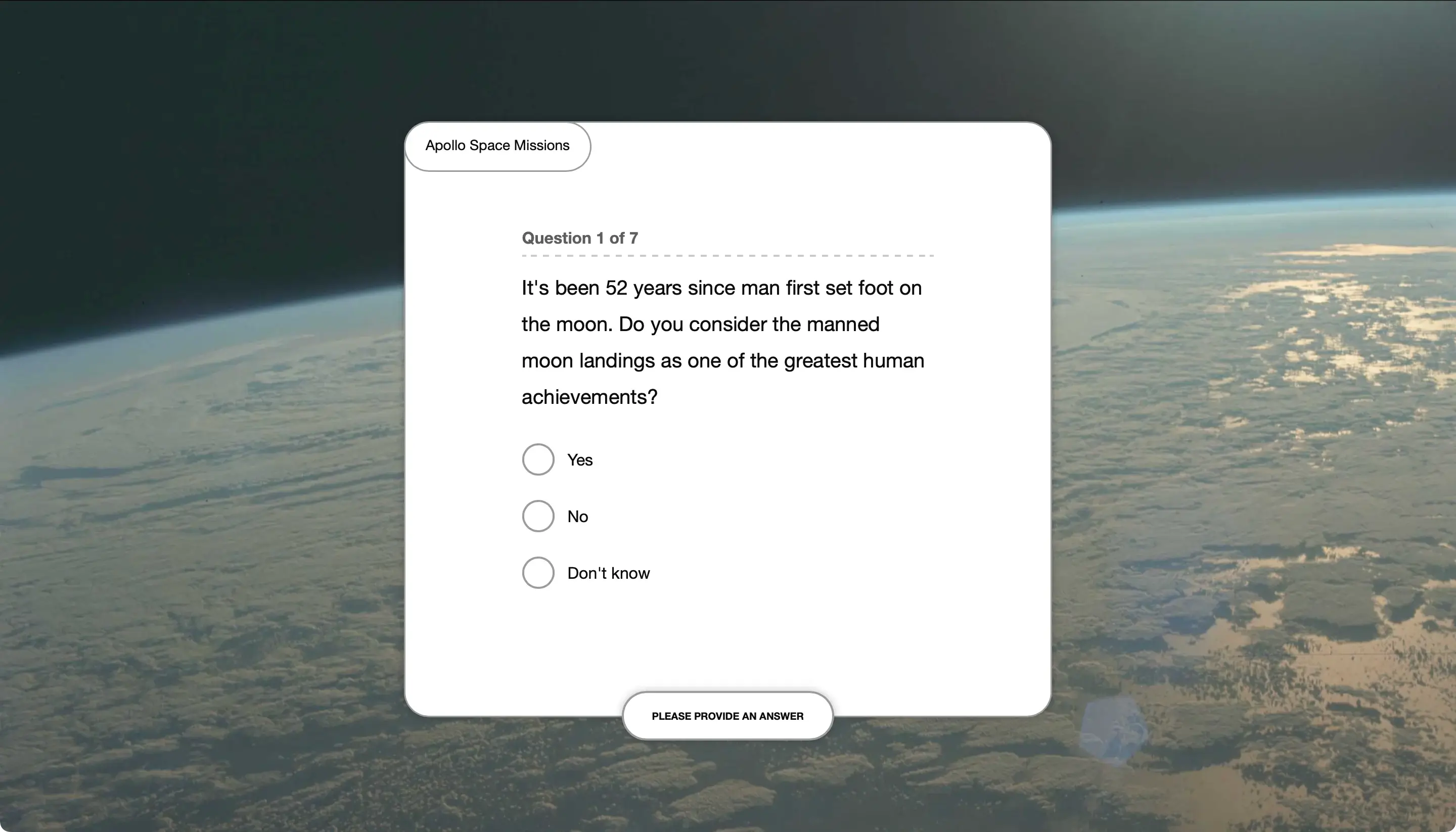
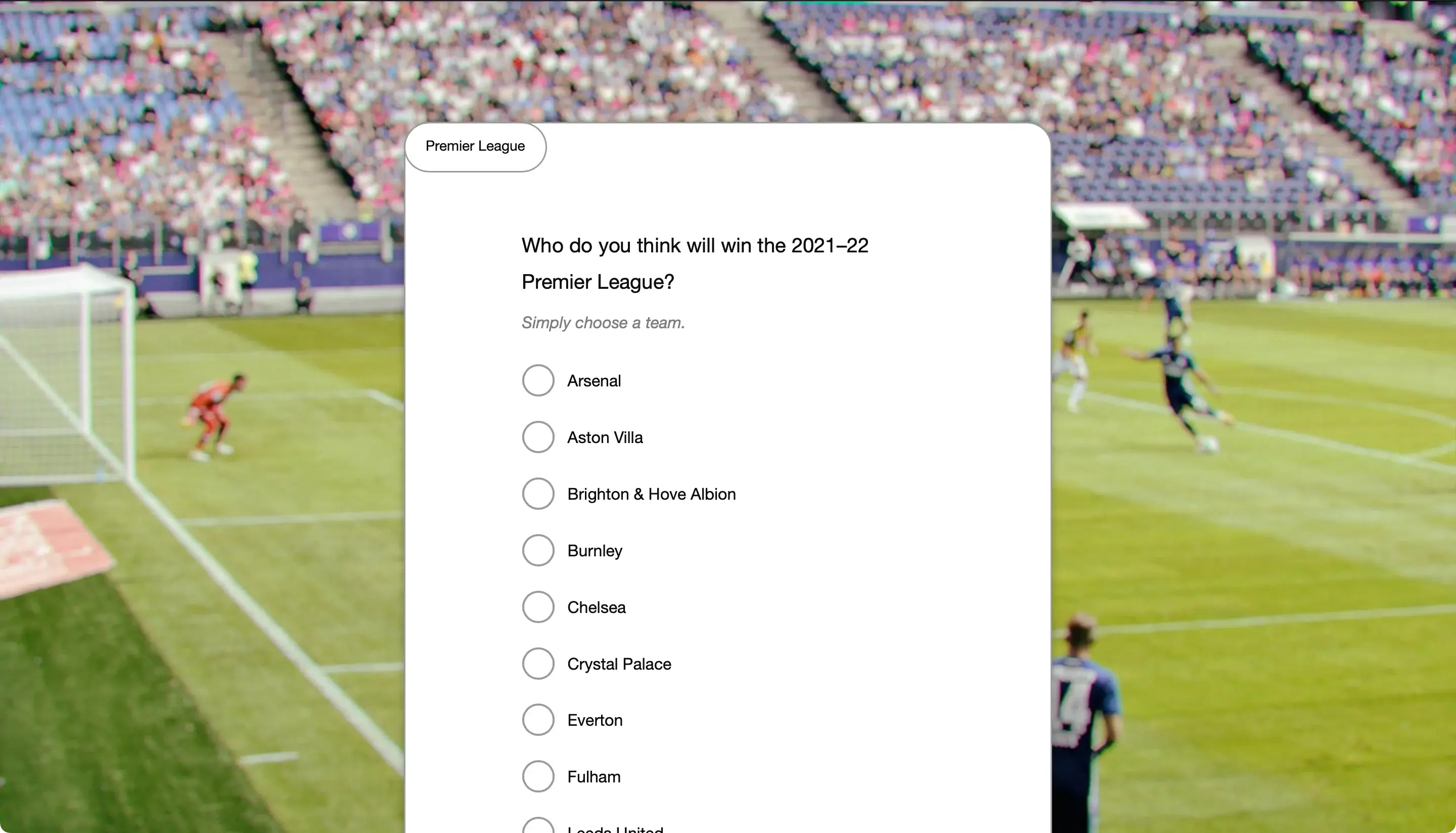
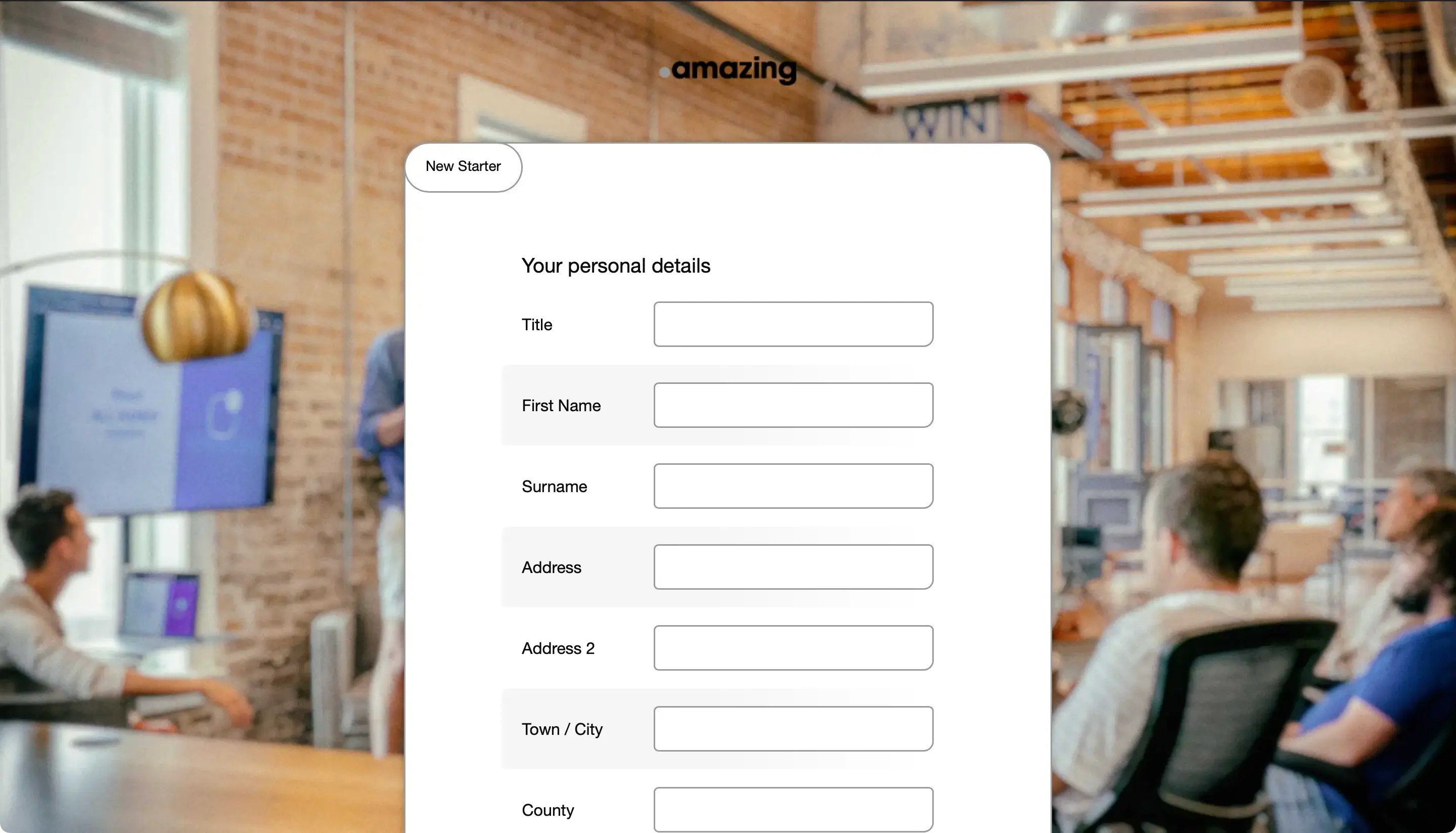
Modular and performant
20 custom plugins were created for ONFORM. Each of these represents a piece of functionality, for example all of the tech that encrypts responses is handled by the aptly titled ‘ONFORM Encryption’ plugin, and dashboard widgets by the ‘ONFORM Dashboard Widgets’ plugin. Sometimes plugins were initially created and then merged with others depending on how the scope of a particular bit of functionality evolved, similarly functionality within a plugin was sometimes separated to makes things more maintainable, as development progressed.
The decision to structure the functionality into separate plugins, rather than creating one plugin and then using separate classes (note: we build tech using OOP techniques), was guided by the evolving nature of each component – with development happening at a rapid pace, keeping things compartmentalised in separate plugins helped keep things nicely organised and structured.
02.
Stats stats stats
At a glance and deep-dive
ONFORM creators have extensive control over the data they collect. They can view aggregate data, such as the number of responses, the average response time, and the most popular answers. They can also view individual responses, print or delete responses, and they can download a CSV of all responses or download file uploads individually or as a ZIP file. This level of control allows ONFORM creators to get the most out of their data and make informed and better decisions.
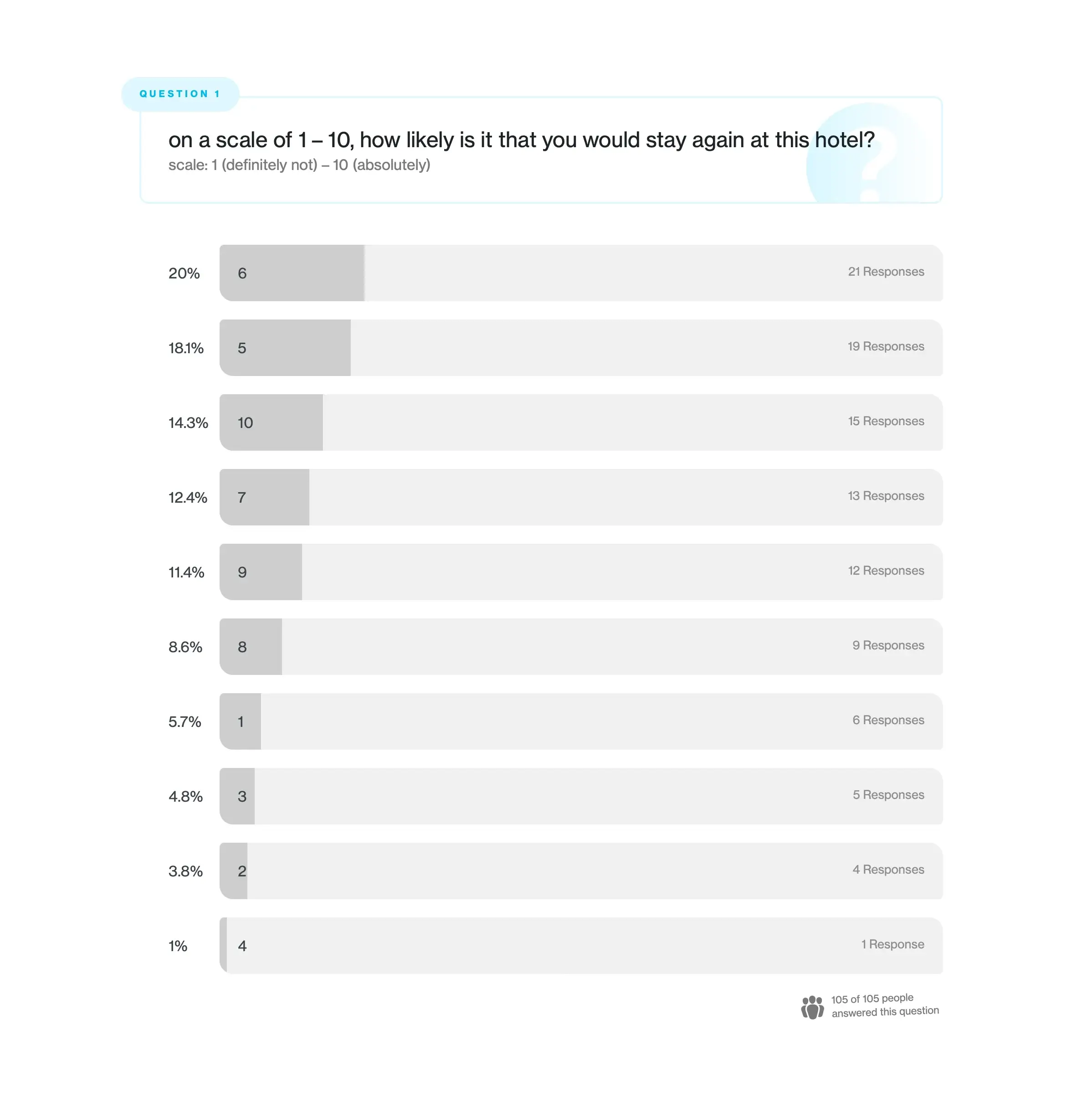
All of the data
The diverse range of question types in ONFORM presented a unique challenge in displaying stats effectively. For instance, with the file upload question type, the uploaded file is displayed on the stats screen, allowing a form creator to easily download it. And for other question types a breakdown of chosen answers would display, along with aggregate data too. This required careful design and implementation to ensure an intuitive user experience, where each question type is presented in a clear and user-friendly manner.
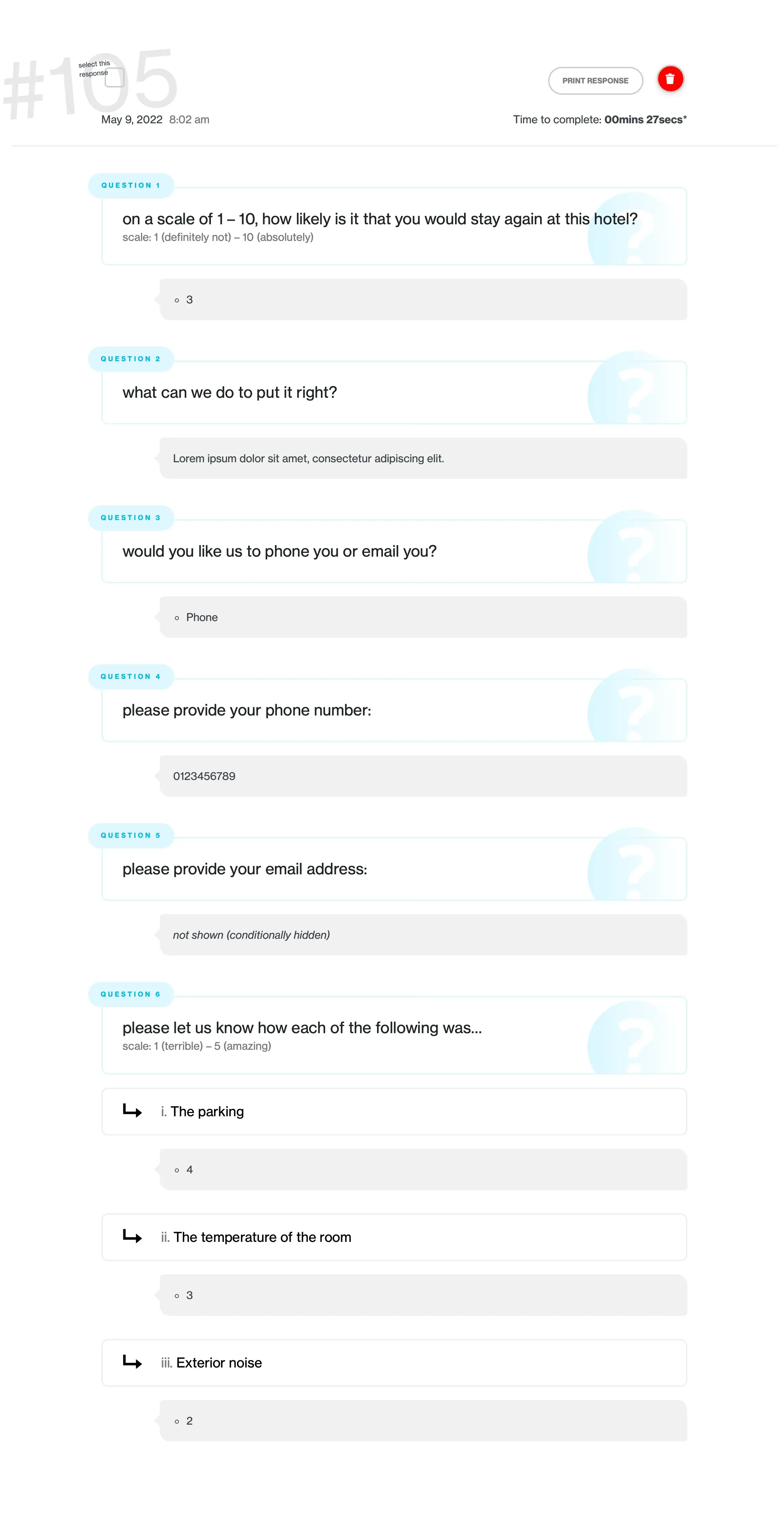
03.
WordPress is so much more than a CMS
The OS of the internet
WordPress is more than just a CMS—it’s a versatile platform that can be used to build any internet-based app or program. It comes with really powerful APIs, all used to great effect with ONFORM. The block editor (Gutenberg) allowed us to create a form builder that’s better than the big hitters in the online form space, and WooCommere allowed us to build a subscription management system that caters to the needs of users all over the world. Our innovative approach to using WordPress at the heart of a SaaS demonstrates our deep understanding and expertise in leveraging the true power of WordPress.
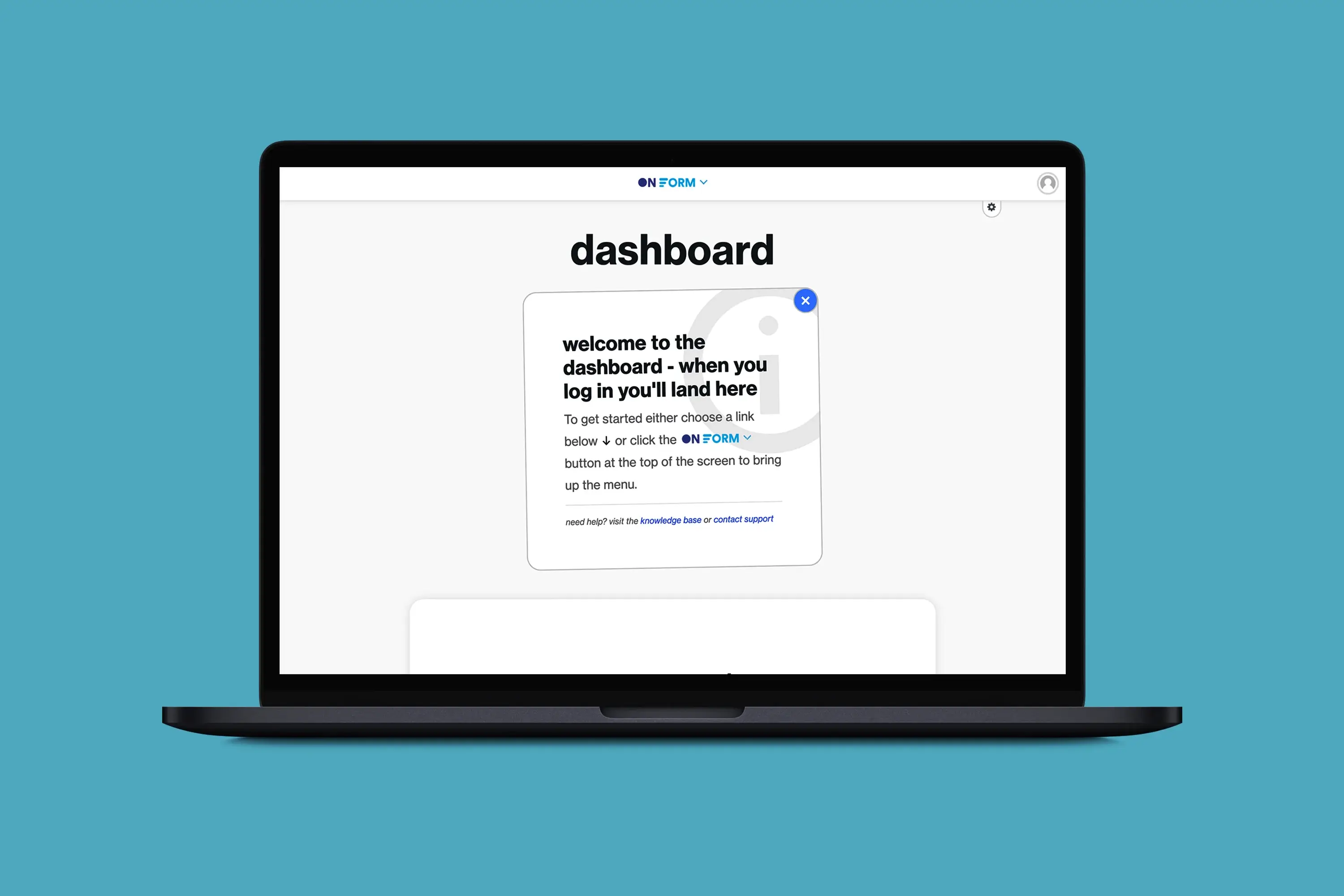
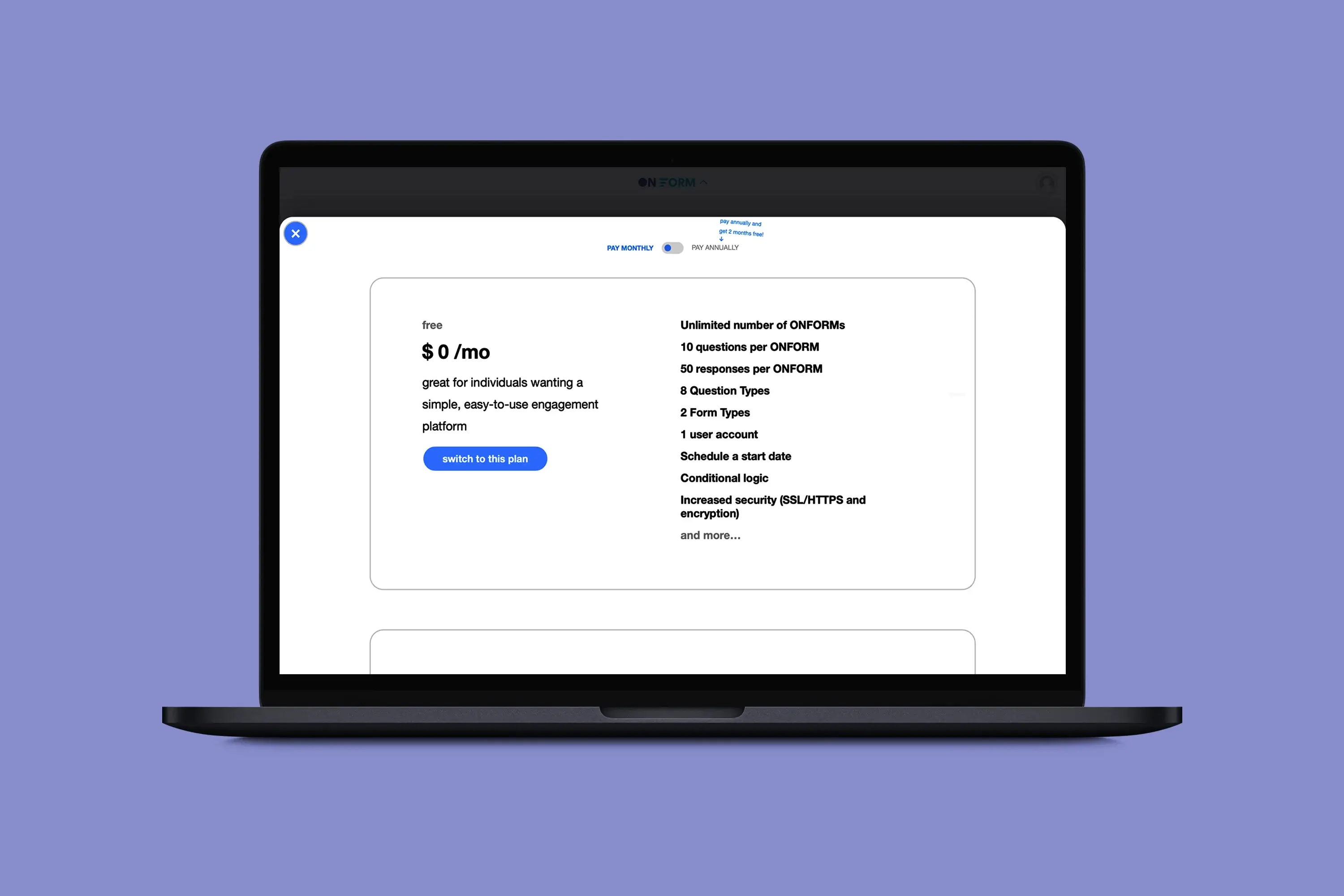
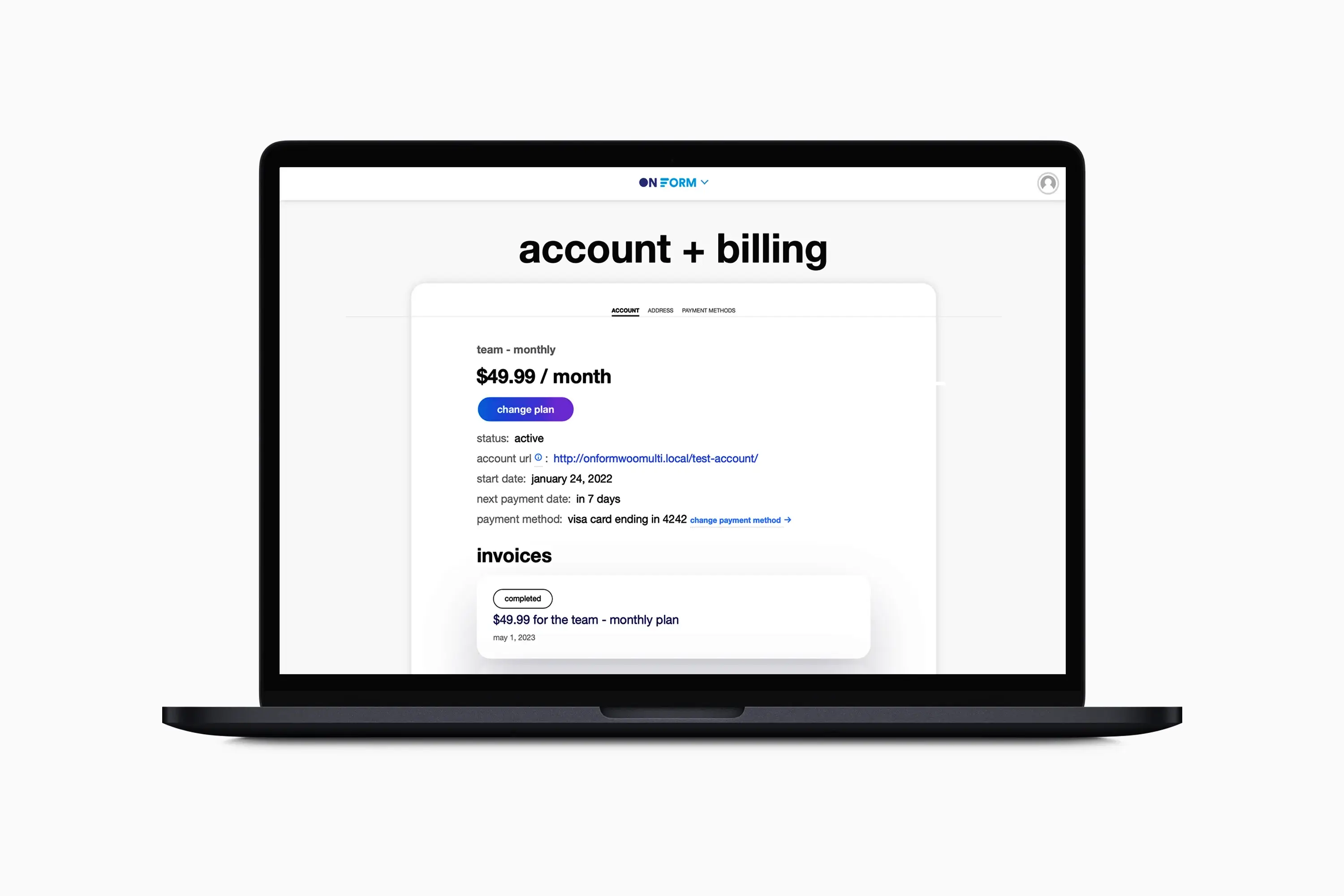
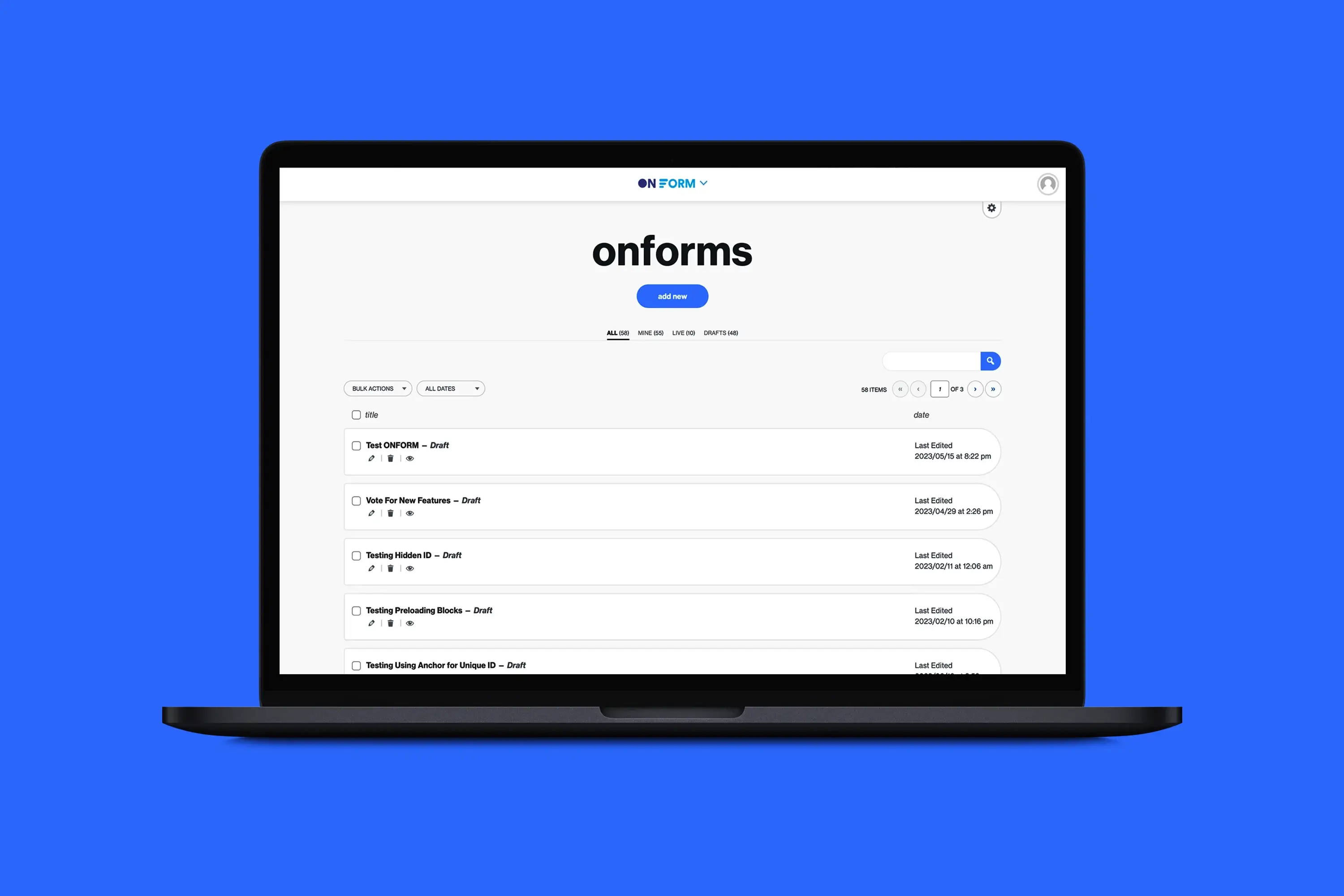
Interested in building high-quality WordPress-powered tech? Sign up for a subscription