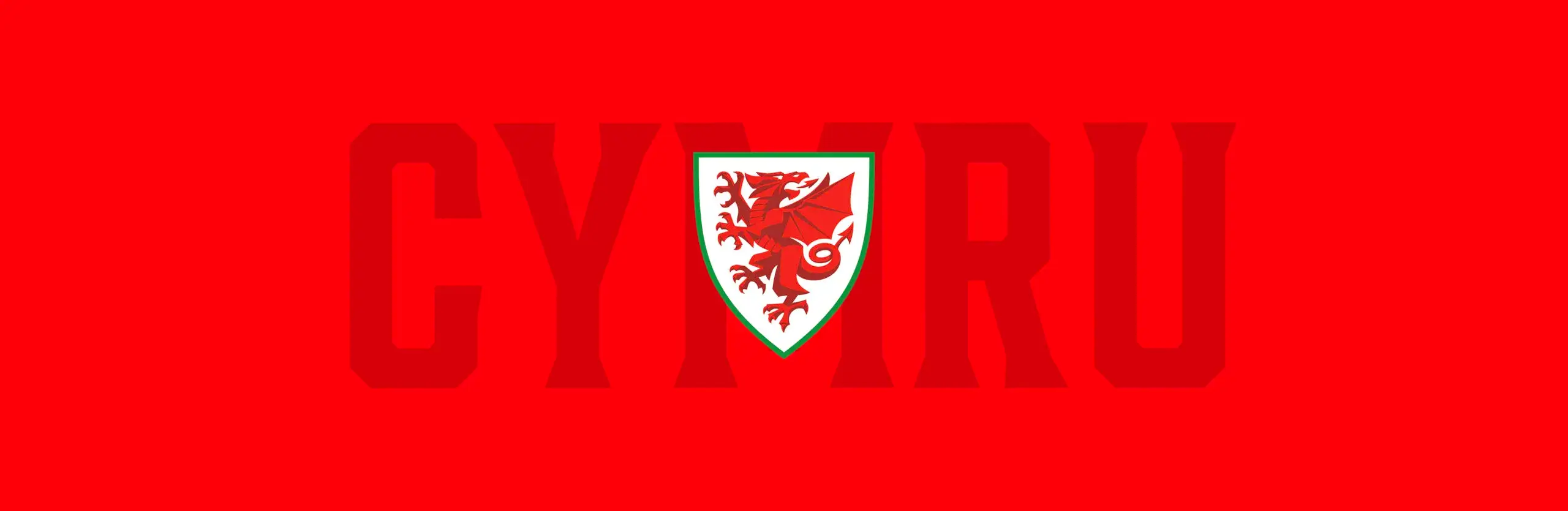A WordPress Design and Development Agency With a Twist
A WordPress design and development agency with a twist
WordPress design and development subscriptions to scale your business.
Service you’ll love, guaranteed
Benefits
Say goodbye to hourly billing
Never worry about costs spiralling again. Pay one fixed monthly price, regardless of scope.
No awkward haggling or protracted negotiations
You’ll know the cost upfront – see pricing here.
Easily plan and budget
One fixed price whether you need consultation, design, development, project management, or a bit of everything.
High quality work, every time
I have a razor sharp eye for detail and am focused on creating high quality work.
Pause or cancel anytime
Pause your monthly subscription whenever you want, and cancel at the end of your term, all within your own account.
Maintenance and hosting included
A £100 p/m hosting credit is included (additional hosting is charged at cost + 15%).
Get direct access to an experienced lead WordPress engineer
You’ll work directly with me, so you’ll always be liaising with someone who knows WordPress inside out and can answer questions promptly.
Accurate time estimates
I work out what needs to be done breaking down work in a granular way, and if I need more info to put together an accurate estimate I’ll ask.
Regular progress updates
You’ll be kept fully in the loop throughout the work. Most of the time this will be asynchronous, but on occasion this can also be synchronous.
Enjoy clean and bold designs and lean efficient code
Check out my work below to see the high-quality work I do.
Multiple services for the price of one
I have a track record of designing, building, launching and maintaining high quality WordPress-powered tech. You get access to all services I provide for one fixed fee.
Services
Consultation and project management
Full product development
Product ideation
Product launches
Design
eCommerce
WooCommerce and Easy Digital Downloads (EDD)
WordPress back-end custom styling
Custom WP Admin settings screens
Entire web apps powered by WordPress
User guides and documentation
Learning Management Systems
Powered by Sensei LMS
Development
Migrating from a different CMS to WordPress
Rest API
Plugin development
Theme development
301 and 302 redirects
Digital ecosystems
Web apps
Hosting and maintenance
Sites and apps I’ve built only
Background processes
Documentation
Custom react-powered Gutenberg blocks
Learning Management Systems
Powered by Sensei LMS
Work
ONFORM
The powerfully simple engagement platform; create powerfully simple polls, questionnaires, surveys and forms – and get informed quickly and easily.
Campaign Pro
The toolset to create a stunning action-focused website, made for those who’ve got something important to share with the world.
Sensi LMS Custom Build
Multisite, sub-lessons, Course Overview modal, Custom lesson ordering, custom modules, courses powering hundreds of lessons.
The Football Association of Wales (FAW) Digital Ecosystem
Building a digital ecosystem for Welsh football. With every part of WP used in some way to offer the very best user experience.
Encrypted Post Type
A powerful WordPress plugin that transforms WordPress in to a place to write confidential, private, or personal things.
ACF Companion
A WordPress plugin that brings Advanced Custom Fields to life and offers site editors a stunning content editing experience.
Monroe Homes – Advanced Custom Booking System
A powerful custom booking system built on top of WooCommerce offering a beautiful way to book the perfect getaway.
Revamping the WordPress Admin
Transforming the WordPress admin in to a modern web app.
FAWNCC – Advanced Video Library w/ Custom Video Logging
A powerful video library with functionality to log video time of users making innovate use of custom post types to store user data.
Clwb Cymru
Empowering grassroots football to develop and grow by providing club support and resources.
Bootstrap Blocks
Bringing Bootstraps perfect 12 column grid to the WordPress block editor (Gutenberg) with a suite of custom react blocks.
How it works
01. Sign up for a subscription
02. Add requests to your queue
You can add as many requests as you want and they are worked on one at a time.
03. Confirm timings
I’ll review the request and provide a time estimate.
04. Work begins, where I’ll provide an update every few days
05. Work delivered
01.
Sign up for a subscription
Choose a subscription here. Once you’ve signed up you’ll be able given a custom email address that you can use to email me. And you’ll be given access to a Trello board where you can start adding requests. If you have any questions for me before signing up please send me an email or schedule a call.
02.
Add requests to your queue
You can add as many requests as you want and they are worked on one at a time. Requests can be individual tasks like build a plugin that allows customers to cancel their WooCommerce subscription but with a cooling off period. Or larger pieces of work like build this site based on the provided designs. I usually follow up with a few questions and once I fully understand the request we move on to step 3.
03.
Confirm timings
I’ll review the request and let you know how long I think it will take to complete. The complexity of the request will determine how long it will take – the simpler the request, the quicker it will get done. I find it helpful to confirm timings before work starts just so we’re on the same page with when work will be delivered. It can also help where timings might be tight because we can understand at this stage whether the scope of a request might need to be tweaked to ensure work can be delivered when it is needed.
04.
Work begins, where I’ll provide an update every few days
I’ll keep you in the loop every 2 – 3 days, providing written overviews and videos (where necessary) showing you how the work is going.
05.
Work delivered
Work can be delivered in a range of ways – depending on what you need.
FAQ
01. WordPress design? Is that even a thing?
tl;dr
Yes. Knowing what the tech can do is a prerequisite to creating great digital experiences.
Yep – design specifically for WordPress. It’s super important to have a handle on the tech you’re wanting to use during design (and preferably before you start design). Because you’ll want to know the parameters you need to work to.
Just to point out through, I’m not referring to limitations – but knowing early on what’s possible from a tech perspective and what’s not, and what will be easy and what will be hard, can be the difference between project success and project failure. When I think about the times I’ve been part of a project that is in a tricky spot, it’s almost always because of either a mis-alignment with design and dev (i.e. the designers have designed something that’s taking ages to develop, or something’s gone awry with the estimates).
I’ve come across plenty of instances where a designer has designed something that looks great in abstract form as a standalone piece of design, but because the designer wasn’t aware of what WordPress, or WooCommerce, or FacetWP, or Easy Digital Downloads could do, they designed something that whilst possible, would take way longer, and be far more difficult, than if the designer knew how WooCommerce templating worked for example, or had first-hand knowledge of the various ways you can extend WooCommerce, FacetWP, EDD etc.
02. Why WordPress?
WordPress is extremely powerful and capable of handling any project (because WordPress became popular for its theming capabilities, people associate it with themes more than anything, but it’s so much more than that).
Also, the barrier to entry used to be low (that’s changing) – that’s great because so many people can build stuff with it, but equally it can mean that quality can suffer. That’s why it’s really important to work with a dev who knows WordPress inside out and knows how to push it, and how to make sure your tech is built properly.
At its core, WordPress is a way to interface with a relational database (mostly MySQL but also MariaDB and even SQLite). And it’s even possible to use more than 1 database. Plus WordPress has an infinitely powerful REST API. What’s more, WordPress has introduced the ultimate editor allowing WordPress to be used for pretty much any type of website or web app. These things combined make WordPress the best platform to build your tech on.
Just a note, WordPress.org and WordPress.com are different. Some people get confused because they are both called WordPress. But, WordPress.org is the open source version that can be downloaded and used for any purpose – that’s what I use. WordPress.com is itself built on top of WordPress.org (albeit with about a bazillion customisations). WordPress.com is the exemplar of how scalable WordPress can get.
03. Do you use a page builder?
Nope, none. I use the block editor (Gutenberg) and build custom react blocks.
04. Can you integrate with [x] external service?
It depends. If the service you want to integrate with has a good API with good documentation then probably. Send me an email or schedule a call to check.
05. Can you build something designed by someone else?
If it’s well designed then yea of course. If the design needs more work, or is a bit rough around the edges then I can advise of this before starting the work. I can also supplement work designed, for example if you have an eCommerce web app that’s been designed, but is missing designs for things like password reset, emails, updating address details etc, then I can usually design these using the same designs. If you want more info, send me an email or schedule a call.
06. I need it built yesterday!! Can you help??!!
Send me an email or schedule a call and I’ll do what I can. I’m hard-working, passionate, professional, experienced and honest; but I’m not a miracle worker (just being honest). If deadlines are super tight I can only do what I can – but I will be completely honest with my timings upfront.
07. I have a project that someone else started but they didn’t finish it – can you finish it?
It depends. Sometimes it’s quicker and easier to start again, other times I can use some of what was built by someone else – it really depends how the developer/s built the project. If they were trying to use something like WPBakery or Divi then I’d start again because page builders like that are simply not good enough. If though they had a well structured src directory, and were making proper use of things like PHP classes and were building things in a modular way then I’d probably be able to use some of the code already written. Send me an email or schedule a call to talk through your project.
08. Why would I use your services when I could buy a theme from Themeforest and do it myself?
I started my career doing just that 10 years ago. If you need a simple brochure site that looks just like everything else on the internet and you want to spend as little money as possible, then I’d recommend buying a good quality theme from Themeforest or using a proprietary service like Squarespace, Wix or Webflow. But when you’re ready to create something custom that’s high quality, easy to maintain, doesn’t sap all your time and energy, is scalable, can be easily iterated upon, and offers an amazing experience for both editors and customers, I’ll be here.
09. Do you use off-the-shelf plugins in your builds?
It depends on the project. But if I do, I’m super careful about the ones I use. Most medium to large scale projects I build will consist of dozens of plugins, most of which will be custom plugins written by me specifically for the project. For example, a project I developed recently had a total of 40 plugins, 23 of which I built (learn more about the project here). The WordPress plugin architecture is a really elegant way to ensure a project is built in a modular way and is easy to maintain, provided of course it’s used responsibly.
10. How do I request work?
I offer a ton of flexibility in how you request work. Some common ways clients request designs is directly via Trello, sharing Google docs or wireframes, or even recording a brief Loom/Vimeo video (for those who prefer not to write their briefs out). Basically, if it can be linked to or shared in Trello, or sent via email, it’s fair game.
11. What if I only have 1 request?
That’s fine. You can pause your subscription when finished and return when you have additional WordPress design or development needs. There’s no need to let the remainder of your subscription go to waste.
12. How does pausing my subscription work?
You can pause your subscription right from your account – there’s no need to let me know beforehand – you literally just click a button. Pausing your subscription pauses all work. When you’re ready to continue, you can resume your subscription. Here’s an example scenario: you sign up for a monthly subscription and add a job to build a custom WordPress theme. The job takes 2 weeks. When your job is complete you pause your subscription for 3 weeks. You resume your subscription 3 weeks later and as you only used 2 weeks of your subscription before you paused it, you have 2 weeks left before your subscription renews.
13. How long will it take?
It depends what you want. A well-designed landing page could be done in less than a week. A complex web-app could take months. I’ll always let you know how long I think it will take to complete a request before starting the work so you’ll know when to expect it.
14. What if I’m not happy?
No probs – we can iterate until you’re happy.
15. Are there any refunds if I don’t like the service?
Due to the high quality nature of the work, there will be no refunds issued.
Interested in building high-quality WordPress-powered tech? Sign up for a subscription